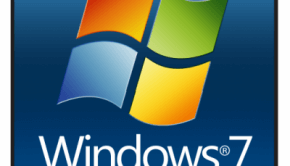What’s different between Setup.exe and Setup.msi
Reader Question: “Hi Wally, Setup.exe files are executable files in Windows, usually setup files. But what are .msi files, are they setup files too?.” - Cory A., United Kingdom
Before addressing any computer issue, I always recommend scanning and repairing any underlying problems affecting your PC health and performance:
- Step 1 : Download PC Repair & Optimizer Tool (WinThruster for Win 10, 8, 7, Vista, XP and 2000 – Microsoft Gold Certified).
- Step 2 : Click “Start Scan” to find Windows registry issues that could be causing PC problems.
- Step 3 : Click “Repair All” to fix all issues.
Setting up weekly (or daily) automatic scans will help prevent system problems and keep your PC running fast and trouble-free.
Wally’s Answer: The dot setup.msi files are Windows setup files. They are Windows Installer database files. The Windows Installer uses these files to install software on your computer.
Non-msi and msi Installers
Windows setup files may be exe files as well. Unlike a setup.msi file, a .exe file may contain a stand-alone portable program that can run without being installed. A .exe file may also be a setup that installs a program in Windows.
A .exe setup file is a non-msi installer and extracts the installation files before managing the installation process. In contrast, a setup.msi file uses the Windows database and may be called by the .exe setup.
Setup.msi, or Setup.exe?
If both setup.msi and setup.exe are present in an installation folder then it’s better to run the .exe setup file. Both of them will install the software. The difference is that the setup.exe file (also called a bootstrapper), will check for comparability with the computer system. Then it will start the installation properly using the setup.msi file as required.
If the user double-clicks the setup.msi file, then the application may install properly, but there is a chance that it will not. The .exe installer checks for things like the .NET Framework version installed on the Windows operating system and the required .NET Framework needed to run the software. If an upgrade is needed, the user may be notified, and the installation may continue after the upgrade is complete.
So, the program might install using the setup.msi file directly, but it may not run as desired. The software might crash when run or some features might not run properly. It is recommended that when both setup files are present, then the setup.exe file is run instead of the setup.msi file.
This problem should not occur in the first place. There should be some sort of auto-run software on the DVD that provides a menu to the user and guides the user in the execution of the proper setup file. Even if some setup.msi files are run, they do not start the installation instead they first run the setup.exe file so that the necessary checks can be performed before the installation can begin.
Deceptive Malware
Malware and viruses can make hide in setup files. Some free software will install malware and spyware with itself. Other setup files stored on your computer might be infected by a virus that will be triggered when you execute the setup file.
It may be spyware, virus, trojan, worm, or some other infection. Some Anti-virus include AVG, avast , and Anti-spyware software include Spybot – Search & Destroy, and WinThruster.
I Hope You Liked This Blog Article! If You Need Additional Support on This Issue Then Please Don’t Hesitate To Contact Me On Facebook.
Is Your PC Healthy?
I always recommend to my readers to regularly use a trusted registry cleaner and optimizer such as WinThruster or CCleaner. Many problems that you encounter can be attributed to a corrupt and bloated registry.
Happy Computing! ![]()

Wally’s Answer Rating
Summary: Every Windows Wally blog post is evaluated on these three criteria. The average of all three elements determines an "Overall Rating" for each blog post.