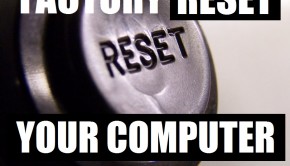Gateway Computer Troubleshooting
Reader Question:
“Hi Wally, I am having problems with Gateway Computer and wondering how to fix it?” - Erik L., USA
Before addressing any computer issue, I always recommend scanning and repairing any underlying problems affecting your PC health and performance:
- Step 1 : Download PC Repair & Optimizer Tool (WinThruster for Win 10, 8, 7, Vista, XP and 2000 – Microsoft Gold Certified).
- Step 2 : Click “Start Scan” to find Windows registry issues that could be causing PC problems.
- Step 3 : Click “Repair All” to fix all issues.
Setting up weekly (or daily) automatic scans will help prevent system problems and keep your PC running fast and trouble-free.
Wally’s Answer:
Overview of Your Gateway Computer
Gateway is a manufacturer of computers and computer accessories that was founded in 1985. The company became extremely recognizable in 1991 when they engaged in a unique marketing campaign that involved shipping their desktop computers in boxes painted like black and white spotted Holstein cows.
At the time, Gateway computer boxes included the CPU, keyboard, and mouse, and also the monitor. The monitor was sold separately by most computer retailers prior to this campaign. Gateway built its reputation around the home PC user. Their desktops are designed to be multi-functional entertainment units.
Gateway began making and selling laptops after they acquired eMachines in 2004. The company struggled after the dot-com bust and was eventually bought out by Acer in 2007. The Gateway brand of desktop and laptop computers continue to be sold today. Gateway no longer engages in direct sales.
Gateway computers and laptops can be found in many retail outlets and numerous online stores. They continue to target the individual consumer but do have a couple of lines designed for business professionals.
What Problems are Associated with Your Gateway Computer?
Gateway desktop computers have a tendency to overheat. This is often due to one or more of the internal cooling fans breaking down. When a computer begins to respond sluggishly, this can be an indication that it is overheating. Keyboard and mouse inputs appear to not be registering for a few seconds or a minute and then all of the previous inputs are executed in rapid succession. This can cause the computer to run even slower or even crash.
In cases of severe overheating, the computer will shut down or restart on its own. Overheating is very bad for the internal components and the CPU, main board, and video card will all fail and need to be replaced if the overheating is allowed to continue.
Gateway laptop users have reported their screen suddenly going blank. If they plug in an external monitor, the laptop is still fully functional, the built-in LCD screen, however, will not display anything. The most common reason for this problem is a failed inverter. The inverter controls and powers the lighting elements on the screen.
Another common cause is burned out backlights. Both can be repaired but should be done by a professional, especially if this problem arises while the Gateway laptop is still under warranty.
I Hope You Liked This Blog Article! If You Need Additional Support on This Issue Then Please Don’t Hesitate To Contact Me On Facebook.
Is Your PC Healthy?
I always recommend to my readers to regularly use a trusted registry cleaner and optimizer such as WinThruster or CCleaner. Many problems that you encounter can be attributed to a corrupt and bloated registry.
Happy Computing! ![]()

Wally's Answer Rating
Summary: Every Windows Wally blog post is evaluated on these three criteria. The average of all three elements determines an "Overall Rating" for each blog post.