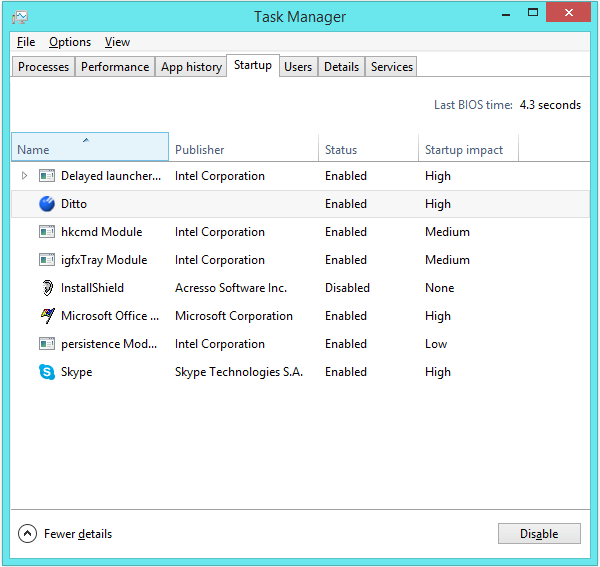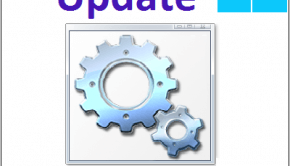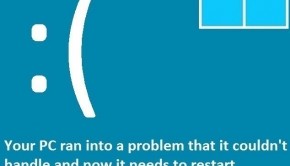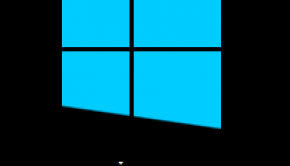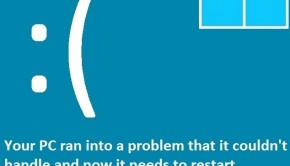Why should I Upgrade To Windows 8.1?
Reader Question:
“Hi Wally, I have been using Widows 7 for a few years. Lately I’ve been thinking about an upgrade to Windows 8.1, Please tell me the benefit of upgrading my PC to Windows 8?“ - Joseph K., Australia
Before addressing any computer issue, I always recommend scanning and repairing any underlying problems affecting your PC health and performance:
- Step 1 : Download PC Repair & Optimizer Tool (WinThruster for Win 10, 8, 7, Vista, XP and 2000 – Microsoft Gold Certified).
- Step 2 : Click “Start Scan” to find Windows registry issues that could be causing PC problems.
- Step 3 : Click “Repair All” to fix all issues.
Setting up weekly (or daily) automatic scans will help prevent system problems and keep your PC running fast and trouble-free.
Wally’s Answer: There have been plenty of improvements in Windows 8 compared to previous Windows operating systems. The performance improvements have enabled a PC to run Windows 8 faster than it ran Windows 7. The visual upgrade is also worthy of appreciation. Here are a few things that make an upgrade to Windows 8 worthwhile.
Performance Improvements
Windows 8 runs a lot faster than Windows 7. This is because of its smaller footprint. The usage of fewer resources results in faster performance. In addition to this, Windows 8 also starts and shuts down much faster than Windows 7. Even with all the controversy concerning the start menu, Windows 8 has always been praised for its speed.
The Interface
The use of the office ribbon in Windows Explorer was a brilliant addition to the Windows operating system. This makes many commands easily available to the user.
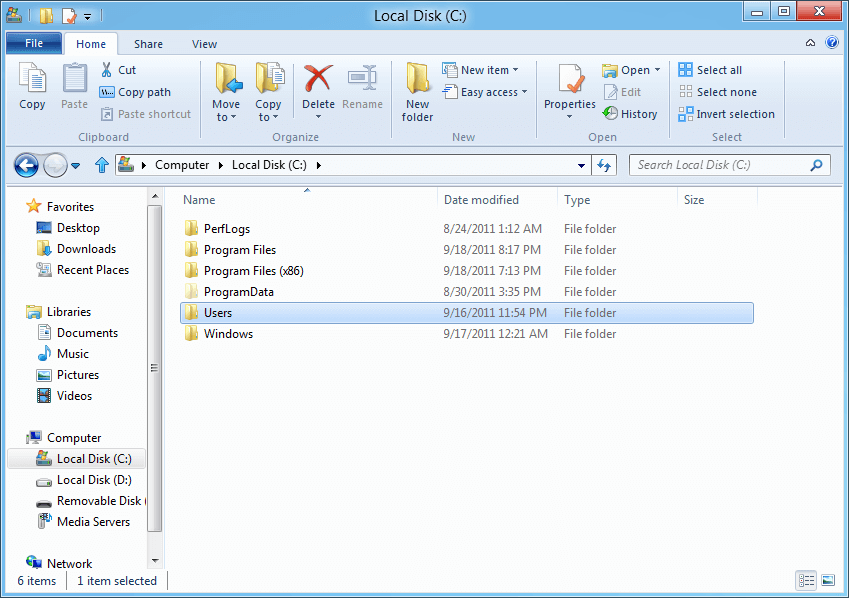
Security Improvements
In Windows 8, Windows Defender replaces Microsoft Security Essentials. Windows Defender comes free with Windows 8 and defends the computer from malware and viruses. It is integrated into Window such that most users won’t even know that it’s there.
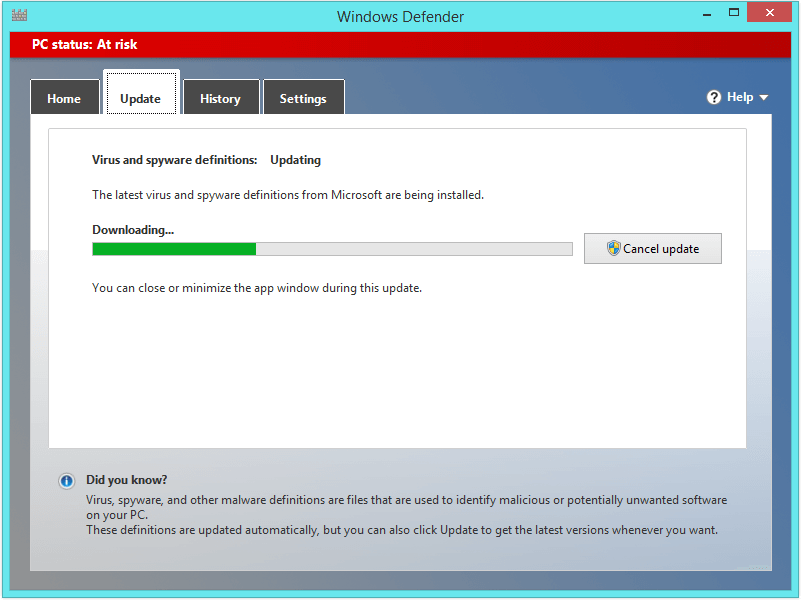
The Metro UI
The Metro UI is has been seen by some people as a hindrance but it’s actually not a problem at all. You will probably only see it when you press Start and search for something, and it’s actually not bad for search either.
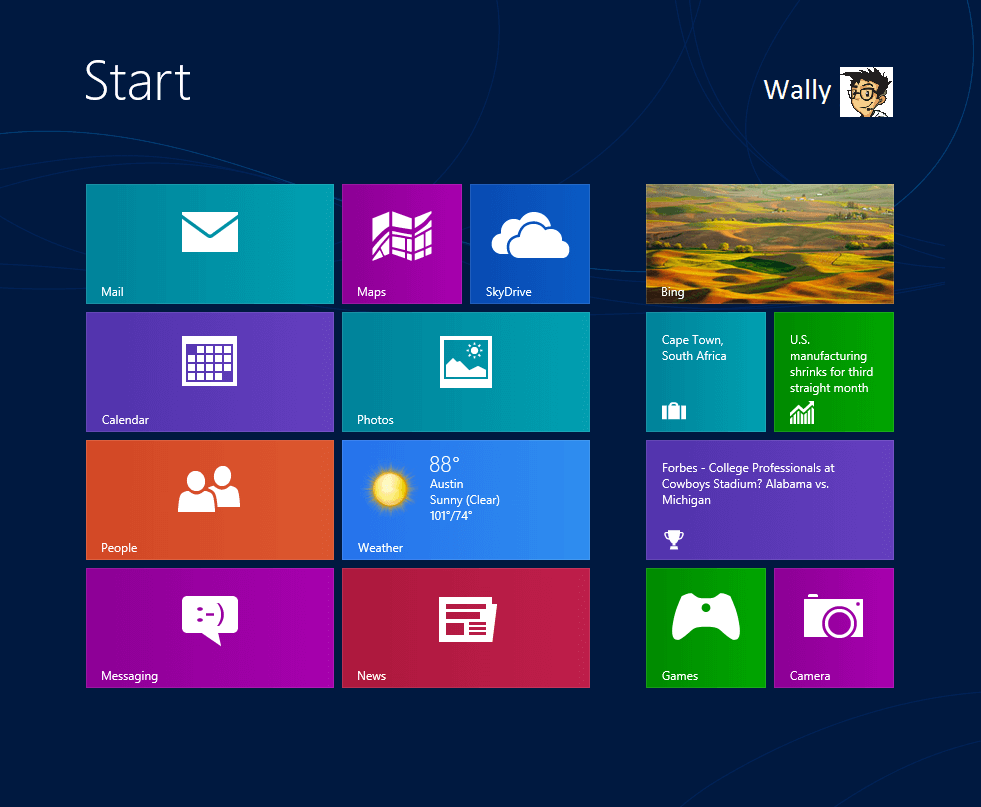
Microsoft Account Sync
When you log into Windows 8, you are required to use your Microsoft account (which can be made with almost any existing email account). Microsoft uses this to upload your Windows settings and other information. The Microsoft account will sync settings and information to the Metro apps to make your life easier.
For example, the calendar app will start showing Facebook birthdays, google calendar events, etc depending on what you have linked. Even things like how you’ve customized the desktop will be uploaded to the web so that when you log in to a Windows 8 computer with your previous account, all those settings will be synced back to your computer. This is especially useful when you buy a new computer or when you re-install Windows 8.
The New Task Manager
The new task manager in Windows 8 has some new features. The new Performance tab shows how much data was transferred through Wifi. You can also monitor other resources from this tab.
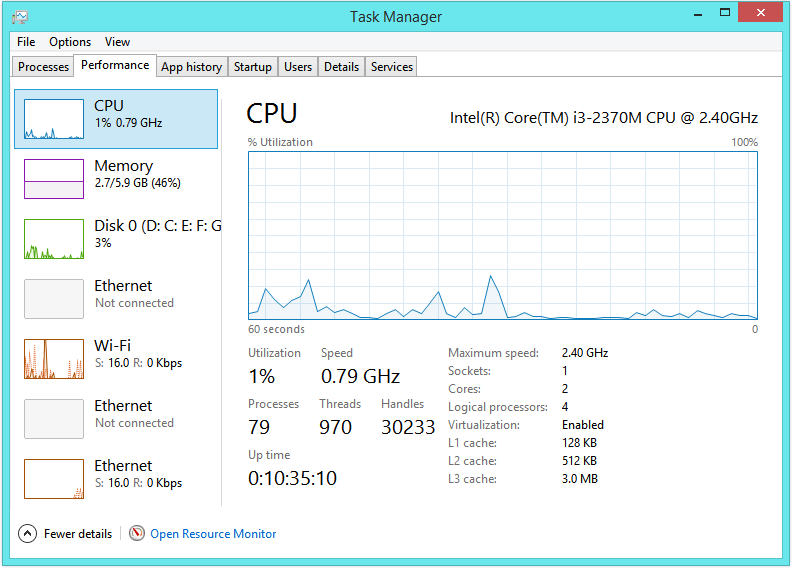
The most welcome addition is perhaps the Startup tab which lets you easily disable applications from launching when Windows starts.
I Hope You Liked This Blog Article! If You Need Additional Support on This Issue Then Please Don’t Hesitate To Contact Me On Facebook.
Is Your PC Healthy?
I always recommend to my readers to regularly use a trusted registry cleaner and optimizer such as WinThruster or CCleaner. Many problems that you encounter can be attributed to a corrupt and bloated registry.
Happy Computing! ![]()

Wally's Answer Rating
Summary: Every Windows Wally blog post is evaluated on these three criteria. The average of all three elements determines an "Overall Rating" for each blog post.