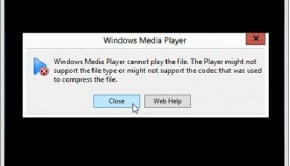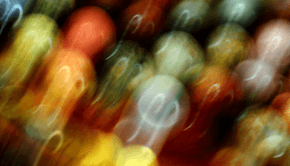Using RTSP protocol for streaming media
Reader Question: “Hi Wally, What does the rtsp protocol have to do with video streaming?” – Ricardo W., USA
- Step 1 : Download PC Repair & Optimizer Tool (WinThruster for Win 10, 8, 7, Vista, XP and 2000 – Microsoft Gold Certified).
- Step 2 : Click “Start Scan” to find Windows registry issues that could be causing PC problems.
- Step 3 : Click “Repair All” to fix all issues.
Setting up weekly (or daily) automatic scans will help prevent system problems and keep your PC running fast and trouble-free.
Wally’s Answer: RTSP protocol is a network protocol. A network protocol is a set of rules that computers on the network use to talk to each other and to exchange data with each other. RTSP stands for The Real-Time Streaming Protocol. It is used in media servers to stream video. It was designed as a network control protocol mainly for entertainment and communications systems.
So streaming media servers use the RTSP protocol. RTSP protocol is used to establish and control media sessions. The computers that try to access data from these servers are called clients. Clients issue VCR-like commands to these media servers, to enable playback of media files from the servers.
The RTSP servers use the RTP (Real-time Transport Protocol) in conjunction with RTCP (Real-time Control Protocol) to stream media content. This depends on the vendor. Sometimes vendors buy the right to use proprietary transport protocols.
For example RealNetworks’ proprietary RDT (Real Data Transport.) RTSP protocol was developed by MMUSIC WG (Multiparty Multimedia Session Control Working Group) from the Internet Engineering Task Force in 1998. The RTSP protocol allows the implementation of rate adaption by using RTP and RTCP protocols.
Using the RTSP protocol in Windows
The RTSP protocol is used for streaming media, so it can be used to deliver content as a unicast stream. Since it was created specifically to deliver audio and video content, it is easy to implement. It supports control actions like play, stop, pause, rewind, and fast-forward. The RTSP protocol can be used to stream audio and video over Windows Media Player 9 or later.
You can also use it with Windows Media Services 9 Series or later. The RTSP protocol URL starts with RTSP:// (for example, rtsp://server/file). RTSP is a smart protocol and automatically sets the ideal mechanism for the delivery of the content. The RTSP protocol uses the RTP protocol to stream content using UDP, or TCP. Either can be used, and the preferred protocol can be set in the announcement file.
This can also be done when setting the content address (for example, rtspu://server/file, or, rtspt://server/file), although it is recommended that to facilitate automation, the generalized RTSP protocol is used instead. Doing so will allow the destination player to use either RSTPU or RSTPT to access the media.
In the event that the player is unable to connect to the stream using RSTP and its protocols, it will revert to the HTTP protocol. RTSP is implemented in the Windows Media Services through the WMSRTSP Server Control Protocol plug-in. By default, this plug-in is bound to TCP port 554 in the default installation of Windows Media Services. Tips
- Use RTSPT or HTTP protocols to connect to the origin server for fast streaming.
- In unicast streaming, using RTSPU and setting a small RTP packet size may cause streaming problems with Windows Media server.
- Clients that support RSTP will try to use RSTP when connecting to a Windows Media server when using the MMS (mms://) protocol.
I Hope You Liked This Blog Article! If You Need Additional Support on This Issue Then Please Don’t Hesitate To Contact Me On Facebook.
Is Your PC Healthy?
I always recommend to my readers to regularly use a trusted registry cleaner and optimizer such as WinThruster or CCleaner. Many problems that you encounter can be attributed to a corrupt and bloated registry. Happy Computing! ![]()

Wally’s Answer Rating
Summary: Every Windows Wally blog post is evaluated on these three criteria. The average of all three elements determines an "Overall Rating" for each blog post.