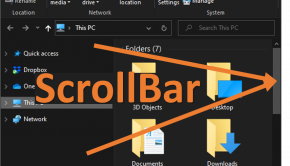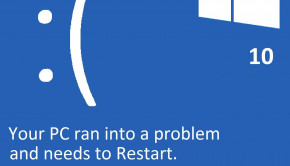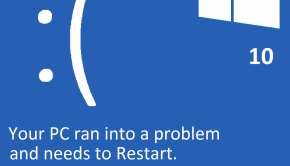ActiveX Control Troubleshooting
Reader Question:
“Hi Wally, I am having problems with ActiveX Control and wondering how to fix it?“ - Monica D., Canada
Before addressing any computer issue, I always recommend scanning and repairing any underlying problems affecting your PC health and performance:
- Step 1 : Download PC Repair & Optimizer Tool (WinThruster for Win 10, 8, 7, Vista, XP and 2000 – Microsoft Gold Certified).
- Step 2 : Click “Start Scan” to find Windows registry issues that could be causing PC problems.
- Step 3 : Click “Repair All” to fix all issues.
Setting up weekly (or daily) automatic scans will help prevent system problems and keep your PC running fast and trouble-free.
Wally’s Answer:
Overview of ActiveX Control
ActiveX Control is a framework designed by Microsoft to aid in the sharing of information and functionality among different programs and software clients. Many small add-on programs use ActiveX Control as a building block to running or integrating with larger programs.
Once the ActiveX Control is installed, it provides a simple and easy way to use one program throughout a series of software clients. For instance, “Spell Check” is a small program that works with bigger programs such as a word processor, email clients (eg. Microsoft Outlook), or simple note-taking software. Some software, particularly those associated with Microsoft’s Internet Explorer browser (IE), need ActiveX control to function.
An example of this would be the ability of Internet Explorer to read PDF files. This is made possible through an installation of Adobe ActiveX Control. In addition, some sites that use certain software or allow users to perform various tasks require the installation of an ActiveX Control program before users can access the program.
Unlike other small programs or applets, ActiveX Control is not cross-platform. ActiveX Control only operates with Windows operating systems.
What Problems are Associated with ActiveX Control?
Security risks are the main objection to the use of ActiveX Control. Web sites seeking to install malicious software on an Internet user’s computer can sometimes do so by using ActiveX Control. Because IE often downloads programs automatically, these small bits of malware, spyware, adware or viruses can be installed without a typical user noticing, unless they take precautions.
Microsoft combatted some of these security issues with its release of what is called Windows XP Service Pack 2, a compilation of security fixes for the Windows operating system. However, this did not fully solve the problem, so concerned Internet Explorer users should pay attention to their ActiveX Control security settings in their browser options.
For many people, the convenience and functionality of ActiveX Control far outweigh some of the issues with the program. It helps that with proper care the threat from malicious use of ActiveX Control can be greatly reduced, if not eliminated completely.
I Hope You Liked This Article! If You Need Additional Support on This Issue Then Please Don’t Hesitate To Contact Me On Facebook.
Is Your PC Healthy?
I always recommend to my readers to regularly use a trusted registry cleaner and optimizer such as WinThruster or CCleaner. Many problems that you encounter can be attributed to a corrupt and bloated registry.
Happy Computing! ![]()

Wally's Answer Rating
Summary: Every Windows Wally blog post is evaluated on these three criteria. The average of all three elements determines an "Overall Rating" for each blog post.