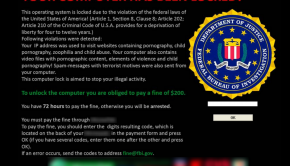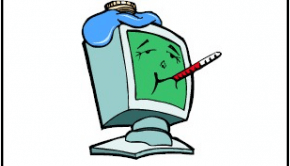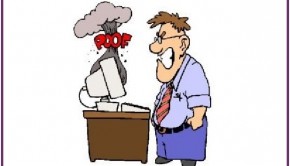About:Blank Virus Troubleshooting
Reader Question:
“Hi Wally, I am having problems with About:Blank Virus and wondering how to fix it?“ - Mario W., Canada
Before addressing any computer issue, I always recommend scanning and repairing any underlying problems affecting your PC health and performance:
- Step 1 : Download PC Repair & Optimizer Tool (WinThruster for Win 10, 8, 7, Vista, XP and 2000 – Microsoft Gold Certified).
- Step 2 : Click “Start Scan” to find Windows registry issues that could be causing PC problems.
- Step 3 : Click “Repair All” to fix all issues.
Setting up weekly (or daily) automatic scans will help prevent system problems and keep your PC running fast and trouble-free.
Wally’s Answer:
Overview of About:Blank Virus
There has never been a single pleasant experience when it comes to a computer virus. The Internet is not only full of valuable information and services, but it serves as a breeding ground for computer hackers and their malicious viruses. Giving the worldwide connectively of the World Wide Web, viruses proliferate more quickly and broadly than ever before.
A particularly nasty strain of computer virus is the About:Blank virus. The About:Blank Virus is a cousin of the notoriously hard to beat “CoolWebSearch browser hijacker” family of viruses. Anyone who uses a Windows PC could be potentially at risk if your anti-virus protection software isn’t sufficient or active.
The About:Blank virus manifests itself primarily in Internet browser applications that are outdated, primarily older versions of Internet Explorer. It presents itself when you navigate to a webpage that has the virus embedded into it.
The websites that contain the About:Blank virus usually present themselves in links through spam e-mails or websites that have ludicrous claims of “free” products or services used to lure unsuspecting users. Be cautious, as the About:Blank virus commonly presents itself in the form of fake websites posing to be free anti-virus applications
What Problems are Associated with About:Blank Virus?
The About:Blank virus hijacks your browser and navigates it to hyperlinks that contain the virus and install it onto your operating system. This can prove fatal for your computer and especially puts at risk any sensitive files or information on your PC.
If you are browsing a website that you feel meets this criterion or seems a bit suspicious, it’s best to close the active browser window as soon as possible and run an anti-virus scan application on your PC.
Complete Removal of the About:Blank virus includes code editing to the registry of your PC, and if not handled correctly, you could cause serious if not more damage to your PC.
The absolute best defense one can have against this virus is a strong and frequently updated anti-virus application. The best anti-virus programs are bought physically at a store or online from a reputable source.
I Hope You Liked This Article! If You Need Additional Support on This Issue Then Please Don’t Hesitate To Contact Me On Facebook.
Is Your PC Healthy?
I always recommend to my readers to regularly use a trusted registry cleaner and optimizer such as WinThruster or CCleaner. Many problems that you encounter can be attributed to a corrupt and bloated registry.
Happy Computing! ![]()

Wally's Answer Rating
Summary: Every Windows Wally blog post is evaluated on these three criteria. The average of all three elements determines an "Overall Rating" for each blog post.