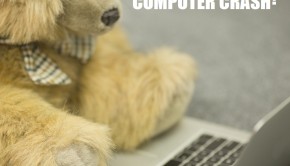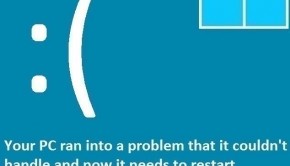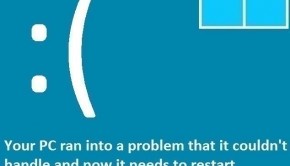How To use a service to Fix Computer problems
Reader Question:
“Hi Wally, I have to take my computer to the repair shop, and I wanted some advice on: How not to get ripped-off while they fix computer problems for me.” - Victoria B., USA
Before addressing any computer issue, I always recommend scanning and repairing any underlying problems affecting your PC health and performance:
- Step 1 : Download PC Repair & Optimizer Tool (WinThruster for Win 10, 8, 7, Vista, XP and 2000 – Microsoft Gold Certified).
- Step 2 : Click “Start Scan” to find Windows registry issues that could be causing PC problems.
- Step 3 : Click “Repair All” to fix all issues.
Setting up weekly (or daily) automatic scans will help prevent system problems and keep your PC running fast and trouble-free.
Wally’s Answer: It can seem a bit difficult to take your computer for repair if you have never done it before. It is actually not that different from taking anything else for repair. There are, however, some things that you should keep in mind while getting your computer repaired at a shop.
The Per-Hour Service Charge
It might seem like an obvious thing to most people but surprisingly many people forget to ask how much they will be charged per hour by the repair service to fix computer problems. Later they might be worried when they find out the amount they have to pay for the repairs. So, always remember to ask them what their hourly service charge is. It should be around 50$ per hour. This can vary widely depending on where you are and what service you are using.
Minimum Service Charge
The minimum service charge is usually one billable hour. You should expect to pay this amount even if the computer could not be repaired. If not then consider yourself lucky.
Extra Charges And Hidden Fees
You should ask about any hidden charges and extra fees. Normally, there should be none. The only charges except for the hourly service charge should be for parts bought to fix computer problems.
Expected Time to Fix Computer Problems
A repair shop should be able to tell you this if the problem is straightforward If however, the problem is complicated, then it can take longer than expected.
Pay attention to this because no one wants to pay so much money to fix an old computer that the same amount of money can be used to buy a new one. If the repair shop does not even give you a guess on how long it will take to fix computer problems, then consider using some other repair service.
Home or Business Computer repair service
A home or business repair service will cost a bit more than the in-shop service. These services normally have a trip charge of about $10 to $20. The hourly rate of in-home or business services maybe 10% to 20% more than the in-store hourly rate.
Repair Guarantee
Sometimes problems can occur again within a few days of the repair. If something like this happens then having a repair guarantee can be reassuring. The guarantee should be about 30 days or more.
If it is something like 90 days then ask them what the guarantee covers and also read the conditions of the guarantee on the receipt. Normally guarantee is not given for problems like viruses and malware infections since the repair shop cannot make sure that the computer won’t get infected again.
The most common computer problems can be fixed through regular maintenance. Installing software that regularly performs these tasks automatically can help save time and money in the long run.
I Hope You Liked This Blog Article! If You Need Additional Support on This Issue Then Please Don’t Hesitate To Contact Me On Facebook.
Is Your PC Healthy?
I always recommend to my readers to regularly use a trusted registry cleaner and optimizer such as WinThruster or CCleaner. Many problems that you encounter can be attributed to a corrupt and bloated registry.
Happy Computing! ![]()

Wally’s Answer Rating
Summary: Every Windows Wally blog post is evaluated on these three criteria. The average of all three elements determines an "Overall Rating" for each blog post.