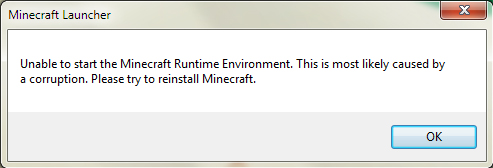How To Fix Java Installation Error in Minecraft
Reader Question:
“Hi Wally, I’m a guy who likes playing on the PC. Recently I reinstalled java and the installation says for example: java installation is not completed error 1603. I have a computer at 64bit. I went to see at the control panel to uninstall Java and then try to reinstall it but when I try I can not find java and when me from error 1603. I’m here because the game needs to use java and is Minecraft. When I start telling me: unable to start minecraft runtime environment. I do not really know what to do and feel your answer thanks in advance. I have windows 8” – Minecraft Mike a.k.a Patrick., Italy
Before addressing any computer issue, I always recommend scanning and repairing any underlying problems affecting your PC health and performance:
- Step 1 : Download PC Repair & Optimizer Tool (WinThruster for Win 10, 8, 7, Vista, XP and 2000 – Microsoft Gold Certified).
- Step 2 : Click “Start Scan” to find Windows registry issues that could be causing PC problems.
- Step 3 : Click “Repair All” to fix all issues.
Setting up weekly (or daily) automatic scans will help prevent system problems and keep your PC running fast and trouble-free.
Wally’s Answer: It really sucks when your computer shows you an error when all you w,ant to do is to play your favorite game. What a drag.. Thankfully, there are ways to make this problem disappear when playing Minecraft or any other game that depends on Java.
Problem
Java does not install and shows error code 1603 instead.
Also, Minecraft is not starting. It says: ”Unable to start the Minecraft Runtime Environment.”
Cause
The “Unable to start the Minecraft Runtime Environment.” error appears when starting Minecraft (and other games) because this game requires Java to function.
Solution
Here are some things that you can try to fix the error and play Minecraft in peace:
Try Running The Minecraft Launcher As Administrator
Try running the MinecraftLauncher.exe located in “C:\Program Files (x86)\Minecraft\MinecraftLauncher.exe” as administrator.
You can do this by right-clicking the Minecraft launcher and then clicking “Run as administrator”.
Try Disabling The Firewall and Then Installing Java Again
Disable Windows firewall, anti-virus, anti-malware, etc, and then try installing Java again.
Try Reinstalling Java
Try installing Java from Java’s official website.
Reinstall Windows OR Virtual Machine
If you can’t find a solution but you really really want to play Minecraft, then you can either reinstall Windows. Or, you can try running Minecraft in a virtual environment.
Do this by using VirtualBox or VMware to run Linux (maybe Linux Mint) and then install Minecraft on it. Linux is Free, so you won’t be breaking any piracy laws when running it on top of Windows.
I Hope You Liked This Blog Article! If You Need Additional Support on This Issue Then Please Don’t Hesitate To Contact Me On Facebook.
Is Your PC Healthy?
I always recommend to my readers to regularly use a trusted registry cleaner and optimizer such as WinThruster or CCleaner. Many problems that you encounter can be attributed to a corrupt and bloated registry.
Happy Computing! ![]()

Wally's Answer Rating
Summary: Every Windows Wally blog post is evaluated on these three criteria. The average of all three elements determines an "Overall Rating" for each blog post.