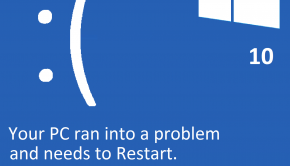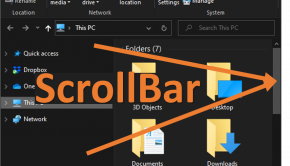Windows Media Player Troubleshooting
Reader Question:
“Hi Wally, I am having problems with Windows Media Player and wondering how to fix it?” - Benjamin T., USA
Before addressing any computer issue, I always recommend scanning and repairing any underlying problems affecting your PC health and performance:
- Step 1 : Download PC Repair & Optimizer Tool (WinThruster for Win 10, 8, 7, Vista, XP and 2000 – Microsoft Gold Certified).
- Step 2 : Click “Start Scan” to find Windows registry issues that could be causing PC problems.
- Step 3 : Click “Repair All” to fix all issues.
Setting up weekly (or daily) automatic scans will help prevent system problems and keep your PC running fast and trouble-free.
Wally’s Answer:
Overview of Windows Media Player
Windows Media Player is a popular application for Microsoft Windows used for watching videos, listening to music, and viewing images on a laptop or desktop computer. Windows Media Player was first released in 1991 and is included with all Microsoft operating systems. Windows Media Player is often referred to as “WMP.”
The most current version of WMP is Windows Media Player 12. WMP 12 is only supported on Vista and Windows 7 operating systems. Windows XP runs Windows Media Player 11.
Windows Media Player can be used to watch or listen to any images, WMV, WAV or WMA formatted files on a computer. By installing appropriate codecs, users can watch and listen to media files in other formats like MP3 and AAC. WMP also has online functionality that allows the user to listen to online radio broadcasts or view streaming video. Some of this content is free, but most require a paid subscription.
Windows Media Player uses a proprietary digital rights management (DRM) protocol to ensure copyright holders are protected. WMP can also be used to synchronize files between the computer and personal multi-media players like Microsoft’s Zune.
What Problems are Associated with Windows Media Player?
One of the most common errors encountered when using Windows Media Player is, “Cannot find the license for this file.” This is often caused by the content being moved from one location to another. For example, moving a music file from the download folder to the My Music folder can result in this error.
The license is part of the DRM technology and is not always embedded in the media file itself; rather the license is saved in a separate location with the location of the media file encoded into the license. When the media file is moved, the license can no longer be used. Connecting to the Internet and allowing WMP to update the license will resolve this issue.
Another message users of Windows Media Player frequently encounter is, “Windows Media Player does not support this file type.” This is usually a codec issue. Connecting to the Internet and downloading the appropriate codec will enable WMP to play the file.
Some file formats, however, do not have codecs available for Windows Media Player. Videos formatted in FLV or MKV, for instance, cannot be viewed with any version of WMP. The files will need to be converted to a supported format or viewed using a device that supports the file format.
I Hope You Liked This Blog Article! If You Need Additional Support on This Issue Then Please Don’t Hesitate To Contact Me On Facebook.
Is Your PC Healthy?
I always recommend to my readers to regularly use a trusted registry cleaner and optimizer such as WinThruster or CCleaner. Many problems that you encounter can be attributed to a corrupt and bloated registry.
Happy Computing! ![]()

Wally's Answer Rating
Summary: Every Windows Wally blog post is evaluated on these three criteria. The average of all three elements determines an "Overall Rating" for each blog post.