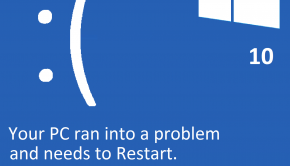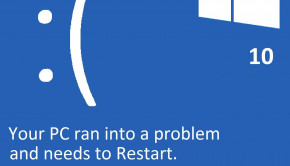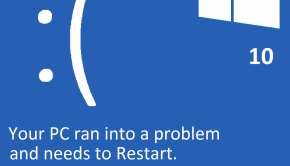System32 Troubleshooting
Reader Question:
“Hi Wally, I am having problems with System32 and wondering how to fix it?” - Sean M., USA
Before addressing any computer issue, I always recommend scanning and repairing any underlying problems affecting your PC health and performance:
- Step 1 : Download PC Repair & Optimizer Tool (WinThruster for Win 10, 8, 7, Vista, XP and 2000 – Microsoft Gold Certified).
- Step 2 : Click “Start Scan” to find Windows registry issues that could be causing PC problems.
- Step 3 : Click “Repair All” to fix all issues.
Setting up weekly (or daily) automatic scans will help prevent system problems and keep your PC running fast and trouble-free.
Wally’s Answer:
Overview of System32
System32 is a directory that is required on Microsoft Windows operating systems. This directory contains all the important core system files needed to ensure that your Windows operating system runs properly. System32 is located in the “C: drive” in the window systems folder.
The System32 folder has numerous subfolders that contain folders such as the “Config” subfolder, which contains registry files and event logs. The “Restore” subfolder is also very important because it allows you to restore your system to the settings that have been saved.
Windows system applications are also stored in System32. The DOS command prompt (“cmd.exe”) is one example. A few other commonly known applications include the Disk Defragmenter (“dfrg.exe”), the Event Viewer (“eventvwr.exe”), Windows Task Manager (“taskmgr.exe”), the Registry Editor (“regedt32.exe”), and even the Freecell card game (“freecell.exe”) is located in this folder.
System32 files are essential in all versions of Windows operating systems, and even if you are running a 64-bit version of Windows, the main system files will still be contained within the System32 folder. System32 is a vital part of the Windows operating system, and if modified or deleted, could seriously harm or completely disable the operation of your computer.
What Problems are Associated with System32?
Since System32 is the brains of the computer, often when errors occur, you may see that it is because of System32.
Due to the fact that System32 files are essential in all versions of Windows, these errors are possible even more modern versions such as XP, Vista, and Windows 7. These error messages will be related to a missing or corrupted file in the System32 folder, installed and uninstalled files and settings, or downloaded file components of your operating system.
To help get rid of unneeded files and to prevent some common errors, run Windows Disk Clean-Up by going to Start > All Programs > Accessories > System Tools and choose Disk Cleanup. This may fix some issues, but it may not be enough, so make sure to regularly use a virus, spyware, and malware program to search your computer for threats that could potentially give you this error (or worse).
In worst-case scenarios, you may need to restore your system to a previous system restore point that is saved on your computer in System32, or you might have to reinstall Windows.
If your computer is in serious need of repair, and you can’t fix the System32 errors dramatically affecting your system, you can always bring it to a qualified computer technician.
I Hope You Liked This Blog Article! If You Need Additional Support on This Issue Then Please Don’t Hesitate To Contact Me On Facebook.
Is Your PC Healthy?
I always recommend to my readers to regularly use a trusted registry cleaner and optimizer such as WinThruster or CCleaner. Many problems that you encounter can be attributed to a corrupt and bloated registry.
Happy Computing! ![]()

Wally's Answer Rating
Summary: Every Windows Wally blog post is evaluated on these three criteria. The average of all three elements determines an "Overall Rating" for each blog post.