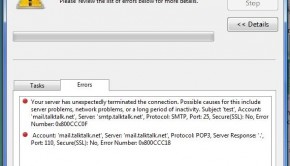Outlook Express Troubleshooting
Reader Question:
“Hi Wally, I am having problems with Outlook Express and wondering how to fix it?” - Shannon B., United Kingdom
Before addressing any computer issue, I always recommend scanning and repairing any underlying problems affecting your PC health and performance:
- Step 1 : Download PC Repair & Optimizer Tool (WinThruster for Win 10, 8, 7, Vista, XP and 2000 – Microsoft Gold Certified).
- Step 2 : Click “Start Scan” to find Windows registry issues that could be causing PC problems.
- Step 3 : Click “Repair All” to fix all issues.
Setting up weekly (or daily) automatic scans will help prevent system problems and keep your PC running fast and trouble-free.
Wally’s Answer:
Overview of Outlook Express
Outlook Express is an email client and news aggregator that was developed and marketed by Microsoft. Outlook Express is often confused with Microsoft Office Outlook. Microsoft Office Outlook is an email client that is bundled with the Microsoft Office Suite.
Many believe that Outlook Express is the same application like Microsoft Office Outlook without many of the enhanced features. Despite a similar look and name, the two email clients are very different applications. Microsoft Office Outlook is a standalone desktop application. Outlook express is built on Internet Explorer technology and cannot function on a computer that does not also have Internet Explorer installed.
Outlook Express was first released in 1995. The most current version of Outlook Express was released in 2004. Microsoft released Windows Mail to replace Outlook Express in 2005. Microsoft has announced that it will continue to release security hotfixes for Outlook Express until 2014, so users will still be able to safely use Outlook Express until then. Windows XP is the only currently supported operating system that Outlook Express is compatible with.
What Problems are Associated with Outlook Express?
One of the most common error messages received when using Outlook Express is, “Server or maildrop is busy.” This message is often received because the user has already logged into their Outlook email account on a different computer. This can also happen if the user did not properly disconnect from the email account before signing back in. In this case, it is necessary to wait at least half an hour before trying to log in again. Outlook Express will automatically log the user out if the account is inactive for 30 minutes.
Users have noted that attempting to cancel the sending of an email in Outlook Express fails a significant amount of the time. The email is sent even when it contains a large attachment. There is no error, the animated icon used to signify sending an email appears to stop early, but the email is delivered anyway.
It has also been reported that the Toolbar buttons on Outlook Express and on the email messages will disappear or turn into black boxes. This is usually caused by an outdated or corrupt graphics driver.
In some cases, certain registry files have become corrupted and will need to be fixed or recreated.
I Hope You Liked This Blog Article! If You Need Additional Support on This Issue Then Please Don’t Hesitate To Contact Me On Facebook.
Is Your PC Healthy?
I always recommend to my readers to regularly use a trusted registry cleaner and optimizer such as WinThruster or CCleaner. Many problems that you encounter can be attributed to a corrupt and bloated registry.
Happy Computing! ![]()

Wally's Answer Rating
Summary: Every Windows Wally blog post is evaluated on these three criteria. The average of all three elements determines an "Overall Rating" for each blog post.