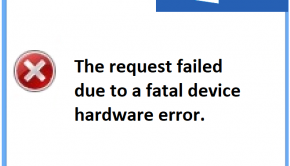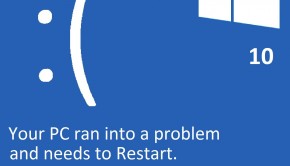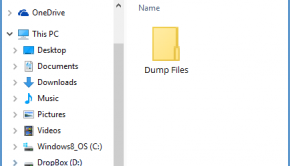How To Erase Your Hard Drive
Reader Question:
“Hi Wally, can you tell me how to erase my hard drive?“ - Kelly N., Australia
Before addressing any computer issue, I always recommend scanning and repairing any underlying problems affecting your PC health and performance:
- Step 1 : Download PC Repair & Optimizer Tool (WinThruster for Win 10, 8, 7, Vista, XP and 2000 – Microsoft Gold Certified).
- Step 2 : Click “Start Scan” to find Windows registry issues that could be causing PC problems.
- Step 3 : Click “Repair All” to fix all issues.
Setting up weekly (or daily) automatic scans will help prevent system problems and keep your PC running fast and trouble-free.
Wally’s Answer:
Why You Should Erase Your Hard Drive
In the event that you decide to sell or give away your computer, it is very crucial that you erase all data stored on your computer’s hard drive. If you neglect this important practice, new owners could find and access important files and information such as personal log-ins and passwords, credit card information, bank account information, and other privacy-sensitive information.
Any sensitive information that may get into the wrong hands might lead to trouble. So, it is very crucial that you wipe out all files stored in your computer’s hard drive before selling or giving away.
Contrary to popular belief, simply deleting your information and emptying your Recycle Bin will not permanently delete the information. Anyone can still retrieve the previous information that once stored in your computer’s hard drive since there are lots of data recovery tools and professional that can recover any deleted files from a computer’s hard drive. Thus, it is critical that you permanently wipe out hard drive data permanently.
Erase Your Hard Drive: Tips & Tricks
There are lots of tools and software that are dedicated mainly to delete hard drive data completely. These provide you with one-click solutions that would guarantee that no recovery tools and specialists could recover your deleted files. There are lots of disk wipe tools and programs in the market each having their own unique qualities.
However, before you decide to wipe your hard drive clean, you must first create a backup of all the files that you want to be saved since once a file is deleted permanently, you can never access and recover it back again.
By making use of a trusted disk wipe program to erase important data on your computer’s hard drive, you will have the peace of mind that no one can ever access that sensitive information, such as bank account and credit card numbers, ever again.
I Hope You Liked This Article! If You Need Additional Support on This Issue Then Please Don’t Hesitate To Contact Me On Facebook.
Is Your PC Healthy?
I always recommend to my readers to regularly use a trusted registry cleaner and optimizer such as WinThruster or CCleaner. Many problems that you encounter can be attributed to a corrupt and bloated registry.
Happy Computing! ![]()

Wally's Answer Rating
Summary: Every Windows Wally blog post is evaluated on these three criteria. The average of all three elements determines an "Overall Rating" for each blog post.